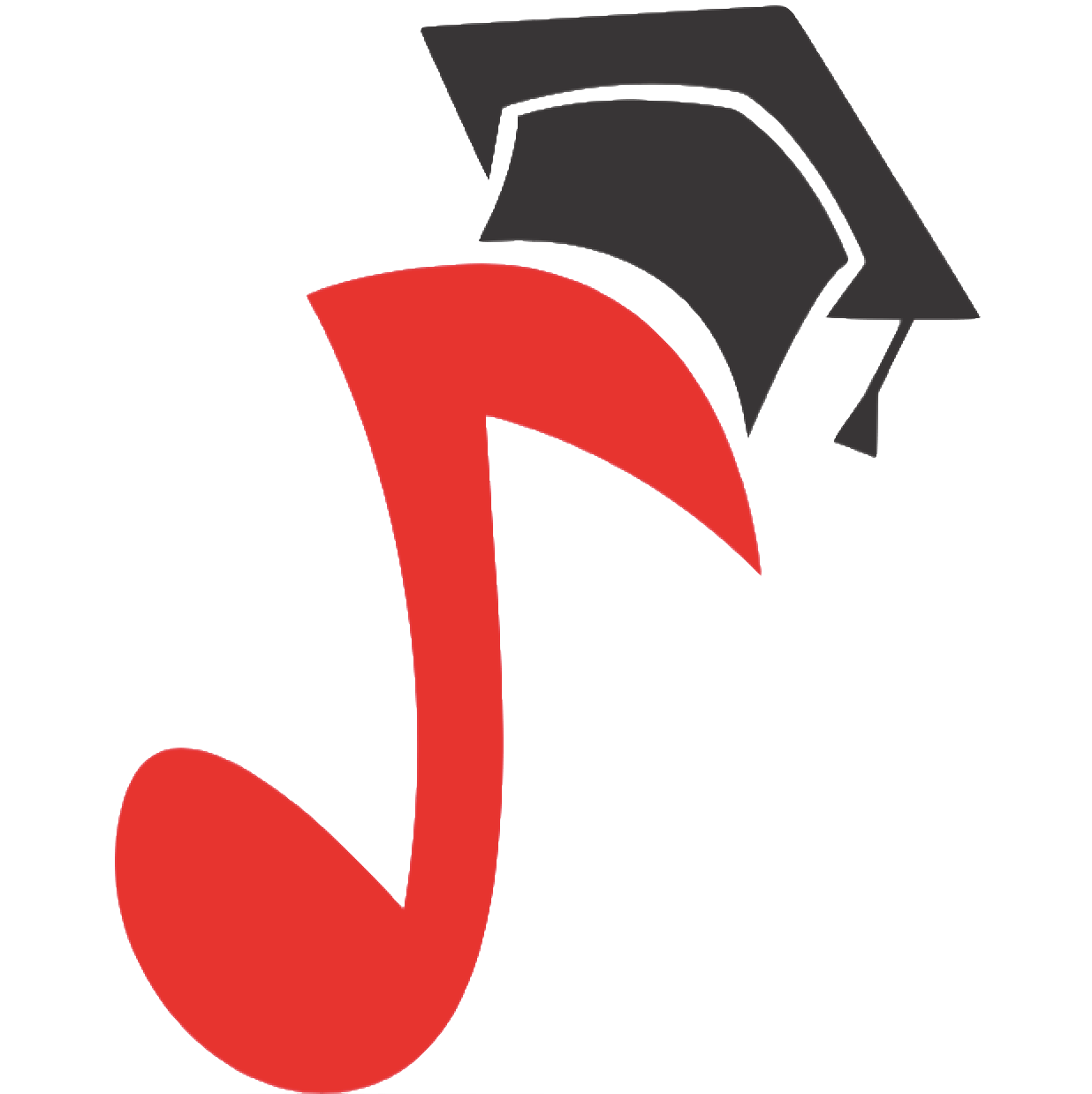How to choose a midi keyboard
Contents
A midi keyboard is a type of keyboard instrument that allows the musician to play the keys using the sounds stored in the computer. MIDI is a language by which a musical instrument and a computer understand each other. Midi (from English midi, musical instrument digital interface – translated as Musical Instrumental Sound Interface). The word interface means interaction, exchange of information.
The computer and midi keyboard are connected to each other by a wire, through which they exchange information. Selecting the sound of a specific musical instrument on the computer and pressing a key on the midi keyboard, you will hear this sound.
The usual number of keys on midi keyboards is from 25 to 88. If you want to play simple melodies, then a keyboard with a small number of keys will do, if you need to record full-fledged piano works, then your choice is a full-sized keyboard with 88 keys.
You can also use a midi keyboard to type drum sounds – just select a drum kit on your computer. Having a midi keyboard, a special computer program for recording music, as well as a sound card (this is a device for recording sounds on a computer), you will have a full-fledged home recording studio at your disposal.
In this article, the experts of the store “Student” will tell you how to choose a midi keyboard that you need, and not overpay at the same time. So that you can better express yourself and communicate with music.
Key mechanics
The operation of the device depends on the type of key mechanics . There are 3 main layout types:
- synthesizer naya (synth action);
- piano (piano action);
- hammer (hammer action).
In addition, within each type, there are several degrees of key load:
- unweighted (non-weighted);
- semi-weighted (semi-weighted);
- weighted.
Keyboards with synthesizer mechanics are the simplest and cheapest . The keys are hollow, shorter than those of a piano, have a spring mechanism and, depending on the stiffness of the spring, can be weighted (heavy) or unweighted (light).

AKAI PRO MPK MINI MK2 USB
Piano action keyboards mimic a real instrument, but the keys are still spring-loaded, so they look more like a piano than they feel.

M-Audio Keystation 88 II USB
Hammer action keyboards do not use springs (or rather, not only springs), but hammers and to the touch are almost indistinguishable from a real piano . But they are significantly more expensive, since most of the work in assembling hammer action keyboards is done by hand.

ROLAND A-88
Number of keys
MIDI keyboards can have a different number of keys – usually from 25 to 88.
The more keys, the bigger and heavier the MIDI keyboard will be . But on such a keyboard, you can play in several registers at once . For example, to perform academic piano music, you will need a MIDI keyboard equipped with at least 77, and preferably 88 keys. 88 keys is the standard keyboard size for acoustic pianos and grand pianos.
Keyboards with a small number of keys are suitable for synthesizer players, studio musicians and producers. The smallest of them are most often used for concert performance of electronic music – such MIDI keyboards are compact and allow you to play, for example, a small solo on the synthesizer over your track. They can also be used to teach music, record electronic music notation, or punch MIDI parts into a sequencer . To cover the entire register range , such devices have special transposition (octave shift) buttons.

USB or MIDI?
Most modern MIDI keyboards are equipped with a USB port , which allows you to connect such a keyboard to a PC using a single USB cable. The USB keyboard receives the necessary power and transfers all the necessary data.
If you are planning to use your MIDI keyboard with a tablet (such as an iPad) be aware that often tablets do not have sufficient power at the output ports. In this case, your MIDI keyboard may need a separate power supply – a connector for connecting such a block is found on most serious MIDI keyboards. The connection is made via USB (for example, through a special Camera Connection Kit adapter, in case of using Apple tablets).
If you plan to use a MIDI keyboard with any external hardware equipment (for example, with synthesizers , drum machines or groove boxes), then be sure to pay attention to the presence of classic 5-pin MIDI ports. If the MIDI keyboard does not have such a port, then it will not work to connect it to the “iron” synthesizer without using a PC. Keep in mind that the classic 5-pin MIDI port is not capable of transmitting power , so you will need an additional power supply when using this communication protocol. Most often, in this case, you can get by with connecting the so-called “USB plug”, i.e. a conventional USB-220 volt wire, or even “power” a MIDI keyboard via USB from a computer.
Many modern midi keyboards have the ability to connect at once in 2 ways from those listed.

Additional features
Modulation wheels (mod wheels). These wheels came to us from the distant 60s, when electronic keyboards were just beginning to appear. They are designed to make playing simple types of keyboards more expressive. Usually 2 wheels.
The first is called the pitch wheel (pitch wheel) – it controls the change in pitch of sounding notes and is used to perform the so-called. ” band ov”. The bend is an imitation of string bending, a favorite technique of blues guitarists. Having penetrated into the electronic world, the band began to be actively used with other types of sounds.
The second wheel is modulation (mod wheel) . It can control any parameter of the instrument being used, such as vibrato, filter, FX send, audio volume, etc.

Pedals. Many keyboards are equipped with a jack for connecting a sustain pedal . Such a pedal prolongs the sound of the pressed keys as long as we hold it down. The effect achieved with the sustain pedal is closest to that of the damper pedal of an acoustic piano. Therefore, if you plan to use your MIDI keyboard as a piano , be sure to purchase one. There are also connectors for other types of pedals, such as an expression pedal. Such a pedal, like the modulation wheel, can smoothly change a single sound parameter – for example, volume.
How to choose a MIDI keyboard
Examples of MIDI Keyboards
 NOVATION LaunchKey Mini MK2 |  NOVATION LAUNCHKEY 61 |
 ALESIS QX61 |  AKAI PRO MPK249 USB |