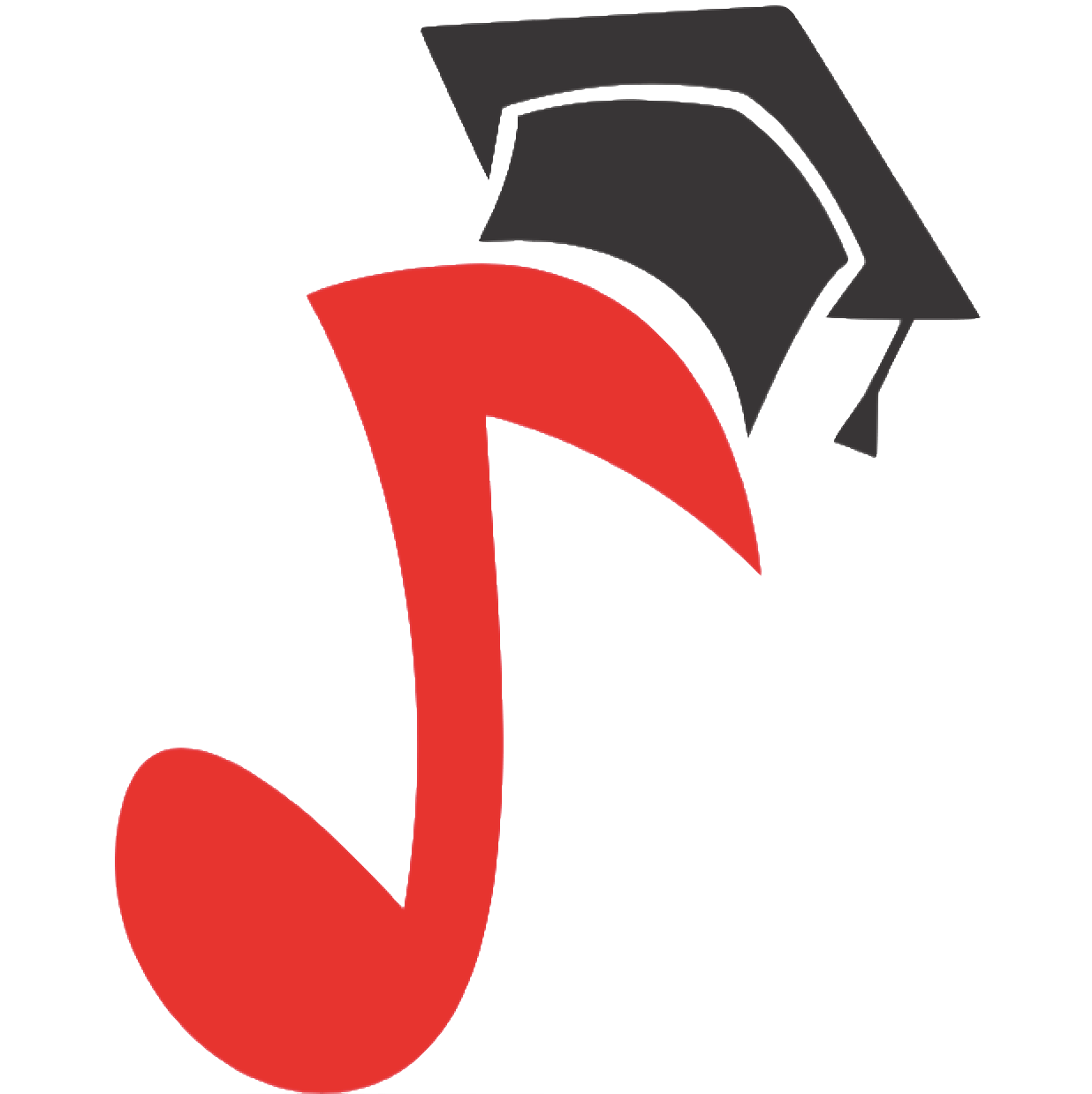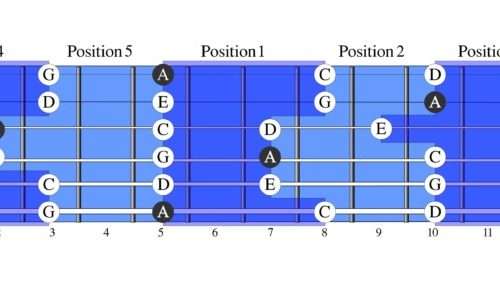What is tablature, or how to play the guitar without knowing the notes?
Contents
Are you marking time in one place? Tired of playing guitar only with chords? Do you want to do something new, for example, play interesting music without knowing the notes? I’ve long dreamed of playing the intro to “Nothing Else Matters” by Metallica: you’ve downloaded the sheet music, but somehow you don’t have time to sort them all out?
Forget about difficulties, because you can play your favorite melodies without notes – using tablature. Today we’ll talk about how to play the guitar without knowing the notes, and how tablature will be useful in this matter. Let’s start with the banal – do you already know what tablature is? If not yet, then it’s time to learn about this method of recording music!
What is tablature, how is it deciphered?
Tablature is one of the forms of schematic recording of playing an instrument. If we talk about guitar tablature, it consists of six lines with numbers stamped on them.
Reading guitar tablature is as easy as shelling pears – six lines of the diagram mean six guitar strings, with the bottom line being the sixth (thick) string, and the top line being the first (thin) string. The numbers marked along the ruler are nothing more than a fret numbered from the fretboard, with the number “0” indicating the corresponding open string.
In order not to get confused in words, it is worth moving on to the practical side of deciphering tablature. View the following example of Gomez’s famous “Romance”. So, We see that the common feature here is the stave and the duplicate schematic notation of notes, simply tablature.
The first line of the diagram, meaning the first string, bears the number “7”, which means the VII fret. Together with the first string, you need to play the bass – the sixth open string (sixth line and number “0”, respectively). Next, it is proposed to alternately pull two open strings (since the value is “0”) – the second and third. Afterwards, movements from first to third are repeated without bass.
The second measure begins in the same way as the first, but in the second three notes changes occur – on the first string we need to press first the V and then the third fret.
A little about durations and fingers
Surely you already understand the essence of reading notes from tablature. Now let’s focus on durations – here you still need at least basic knowledge of them, because in tablature durations are indicated, as in the staff, by stems.
Another nuance is the fingers, that is, fingering. We can talk about it for a long time, but we will still try to give the main points so that playing with tablature does not cause you much inconvenience:
- The bass (most often 6, 5 and 4 strings) is controlled by the thumb; for the melody – index, middle and ring.
- If the melody is a regular or broken arpeggio (that is, alternating playing on several strings), then keep in mind that the ring finger will be responsible for the first string, and the middle and index fingers will be responsible for the second and third strings, respectively.
- If the melody is on one string, you should alternate the index and middle fingers.
- Do not play several times in a row with one finger (this action is only allowed for the thumb).
By the way, we present to your attention an excellent video lesson on reading guitar tablature. It’s really very simple – see for yourself!
Guitar tab editor: Guitar Pro, Power Tab, online tab player
There are good music editors in which you can not only view notes and tablature, but also listen to how the piece should sound. Let’s look at the most popular of them.
Power Tab Tablature is considered the simplest editor, although you can also write notes in it. The program is completely free, and therefore quite popular among guitarists.
Although the interface is in English, managing the program is quite simple and is carried out on an intuitive level. The program has everything you need to work on recording and viewing notes: changing keys, setting chords, changing the meter rhythm, setting down basic playing techniques and much more.
The ability to listen to the melody will allow you to understand whether you have understood the tablature correctly, in particular with the durations. Power Tab reads files in ptb format, in addition, the program contains a chord reference book.
Guitar Pro. Perhaps the best guitar editor, an important feature of which is the creation of scores with parts for strings, winds, keyboards and percussion instruments – this makes Guitar Pro a full-fledged sheet music editor comparable to Final. It has everything for convenient work on music files: a chord finder, a large number of musical instruments, a metronome, adding text under the vocal part and much more.
In the guitar editor, it is possible to turn on (off) the virtual keyboard and the guitar neck – this interesting function helps the user to understand as best as possible how exactly playing a given melody on the instrument looks like.
In the Guitar Pro program, without knowing the notes, you can write a melody using tablature or a virtual keyboard (neck) – this makes the editor even more attractive to use. After recording the melody, export the file to midi or ptb, now you can open it in any sheet music editor.
The exclusive advantage of this program is that it has many sounds of a wide variety of instruments, guitar plugins and effects – this allows you to listen to the entire melody, in a sound as close as possible to the original.
As you can see from the figure, the program interface is made in Russian, control is very simple and intuitive. It’s easy to customize the program menu to suit your needs – display the tools you need on the screen or remove unnecessary ones.
Guitar Pro reads gp formats, in addition, it is possible to import midi, ascII, ptb, tef files. The program is paid, but still, downloading and finding keys for it is not a problem. Keep in mind that the newest version of Guitar Pro 6 has a special level of protection, if you want to work with it, then be prepared to buy the full version.
Online tablature players
On the World Wide Web you can easily find sites offering online playback and viewing of tablatures. They support a small number of guitar gadgets and effects; some of them do not have the function of scrolling the piece to the desired location. Still, this is a good alternative to editing programs – there is no need to install additional software on your computer.
Downloading sheet music with tablature decoding is quite simple – on almost any guitar sheet music website you can find several collections with diagrams. Well, the gp and ptb files are completely freely available – you have the opportunity to download either one work at a time or entire archives, including plays of the same group or style.
All files are posted by ordinary people, so be careful, not every music file is made with special care. Download several options and from them choose the one that has fewer errors and which is much more like the original song.
In conclusion, we would like to show you another video lesson from which you will learn how to read tablature in practice. The lesson examines the famous melody “Gypsy”:
P.S. Don’t be lazy to tell your friends about what is tablature, and about how to play guitar without knowing notes at all. To do this, under the article you will find social networking buttons – with one click, a link to this material can be sent to a contact or to your pages on other sites.