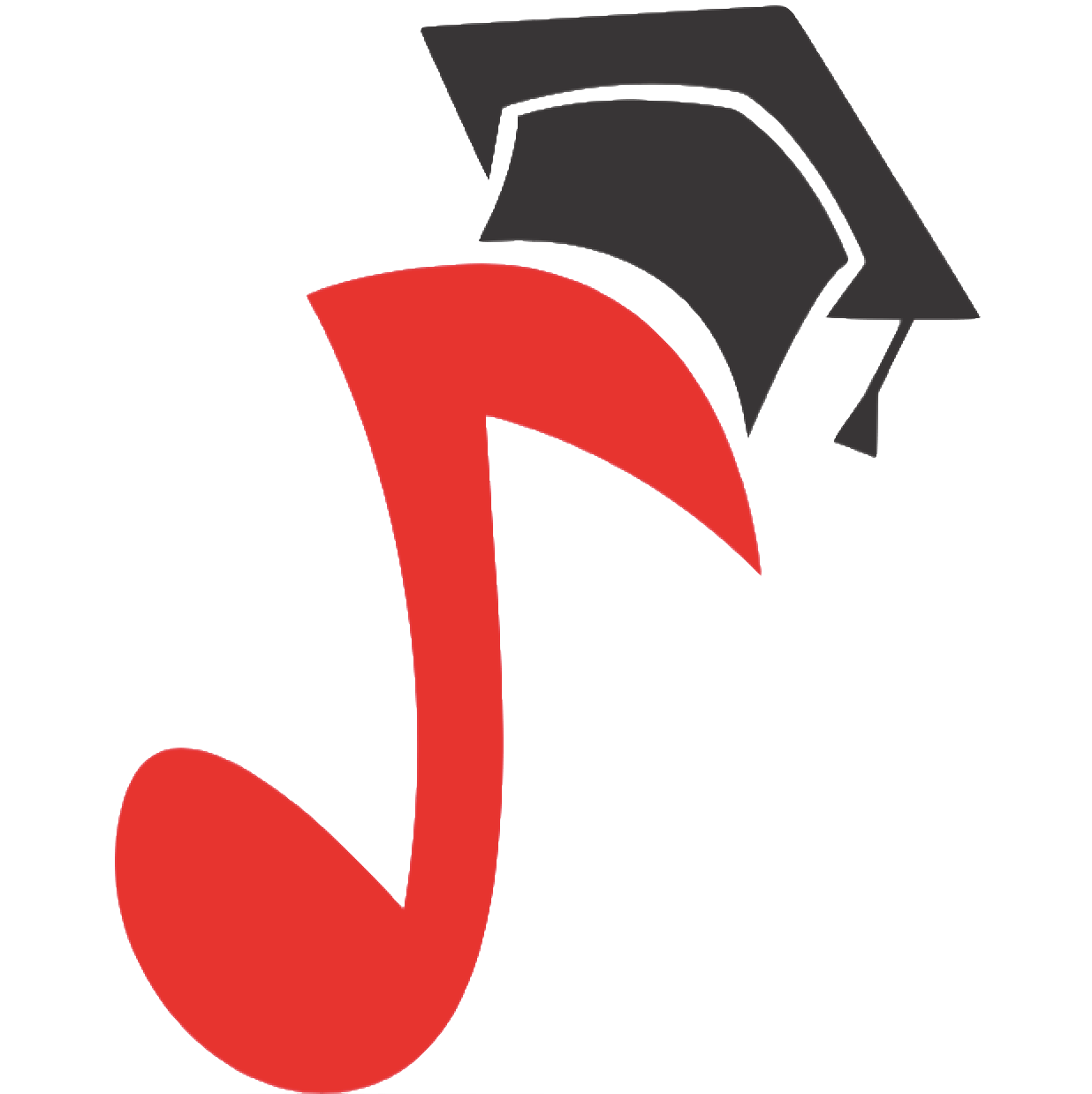Recording a voice on a regular lavalier microphone: getting high-quality sound in simple ways
 Everyone knows that when you need to record a live voice on video, they use a lapel microphone. Such a microphone is small and light and is attached directly to the clothing of the talking hero in the video. Due to its miniature size, it does not interfere with the person speaking or singing into it during recording, and for the same reason it is well camouflaged and hidden, and, therefore, in most cases is not visible to the viewer.
Everyone knows that when you need to record a live voice on video, they use a lapel microphone. Such a microphone is small and light and is attached directly to the clothing of the talking hero in the video. Due to its miniature size, it does not interfere with the person speaking or singing into it during recording, and for the same reason it is well camouflaged and hidden, and, therefore, in most cases is not visible to the viewer.
But it turns out that you can record a voice on a lavalier microphone not only to create a video, but also when you need to record a singer’s voice (in other words, vocals) or speech for subsequent processing in programs. There are different types of lavalier microphones, and you don’t have to take the most expensive one – you can choose one that is affordable, the main thing is to know how to record correctly.
I’ll tell you about several techniques that will help you get high-quality recordings from the most simple microphone. These techniques have been tested in practice. None of the people who listened to such recordings and later interviewed complained about the sound, but on the contrary, they asked where and what was the voice writing on?!
What should you do if you want to record high-quality vocals, but you don’t have a high-quality microphone and the funds to buy this expensive equipment? Buy a buttonhole at any computer store! An ordinary lavalier can record a pretty decent sound (most people cannot distinguish it from a studio recording on professional equipment) if you follow the rules outlined below!
- Connect the buttonhole only directly to the sound card (connectors on the back);
- Before recording, set the volume level to 80-90% (to avoid overloads and loud “spitting”);
- A little trick to dampen the echo: while recording, sing (speak) against the back of a computer chair or a pillow (if the back of the chair is leather or plastic);
- Clamp the microphone in your fist, leaving the top part barely sticking out, this will dampen even more echo and prevent your breathing from creating noise.
- While recording, hold the microphone to the side of your mouth (and not opposite), this way you will get 100% protection from “spitting” and overloads;
Experiment and achieve maximum results! Happy creativity to you!