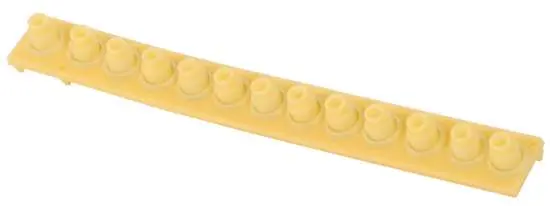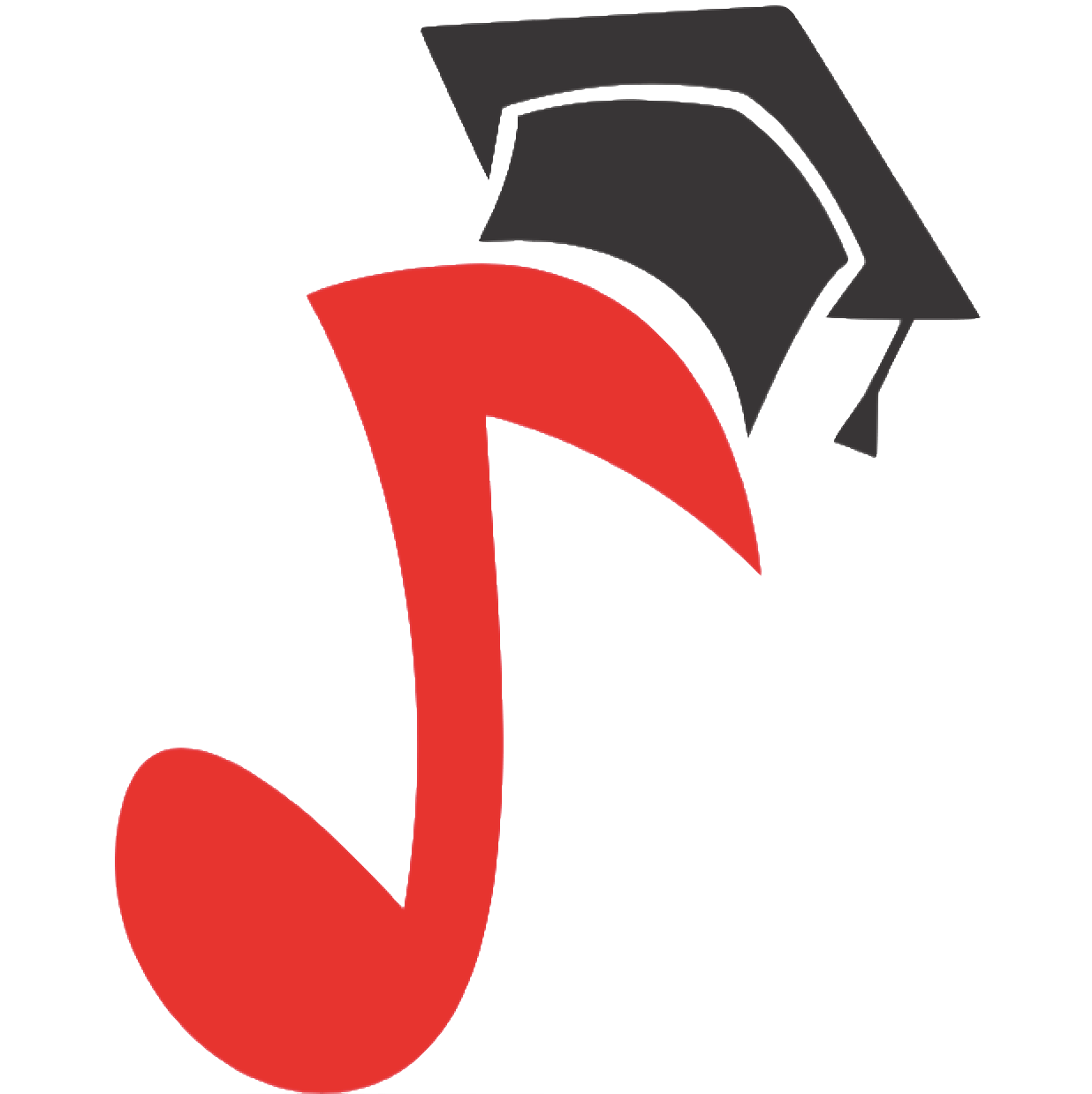Operation, accessories, service – advice for keyboard owners
Each machine requires proper treatment and periodic replacement of worn parts (the latter is, fortunately, extremely rare in the case of keyboards). Here is a short guide on how to treat a keyboard to enjoy it as long as possible, what to pay attention to when buying basic accessories so that there are no unpleasant surprises, and what repairs you can do yourself, and what better to entrust to specialists.
Electronics don’t like dust
When the keyboard is not in use, it is best to use a special tarpaulin – one that does not catch the dust itself, does not let it pass through and will not slide off. Covering the keyboard with a cloth or a blanket is not very effective, because they will effectively catch the dust floating in the air and leave a cloud behind when removing it, it is clearly visible against the light.
It is also worth keeping the room where the keyboard is kept clean, so that there is as little dust in the air as possible. Of course, light dusting is unlikely to damage the machine right away, but the dust can very effectively disrupt the operation of electronic contacts (battle-hardened computer assemblers who have removed many failures by removing a memory card or memory chip and blowing a barely visible speck of dust from the slot know about it) . So it is better to take care of the instrument than send it to the service center, or take it apart and clean it, because after a few years a button does not work as it should.
Watch out for the cables
If you want to connect the keyboard to speakers or a computer, you should pay attention to the type of cables … Seemingly, the matter is simple; analog audio outputs are supported by jack cables. If, however, the goal is to obtain a stereo signal, by connecting the cables to the sockets marked as R + L / R, and L, then a mono jack cable should be connected to the socket intended for servicing only one channel (e.g. single L), because the cable type stereo will not be detected by the jack, and the keyboard will still output a single mono signal through the R + L jack.
Pedals, what kind of sustain?
Models for home use usually have one output for a sustain pedal, i.e. a sustain pedal. For this purpose, the simplest pedal is enough for less than PLN 50. Top models can have an expression pedal or a programmable pedal – in this case, a more advanced model may be useful, e.g. a passive one, which is not so much pressed but tilted and stays in a position set by the foot, and allows you to smoothly control, e.g. sound modulation.

Keys do not work properly – what to do?
If the keyboard is under warranty, there is only one answer: return it for warranty repair, without trying to disassemble or repair anything, because otherwise you may be refused repair, because after disassembling it yourself, no one will guarantee the manufacturer that the failure is to be repaired free of charge. arose spontaneously, and not the fault of the user. Moreover, it is unlikely that a breakdown will occur in such a short time due to wear of the replaceable parts and repair yourself is rather impossible then. It is different if the keyboard already has more “mileage” behind it. Then there are a bit more options.
Incorrect dynamics? These could be contact erasers
The keyboard of the keyboard works by contacting electromagnetic sensors, with magnets placed on rubber bands, which are also the springs supporting the keys. These rubber bands wear out over time, which can cause your keyboard to fail in dynamics or cause some keys to stop working altogether.
The way to determine whether the erasers are to blame (and not, for example, the motherboard) is to dismantle the keyboard and replace the erasers between broken, functional sections (you have to be careful, not all the rubbers that can be found in the keyboard match other fragments). If, after folding, it turns out that the broken keys have started to work, and the previously functional ones do not work properly, then the cause is found – just buy new contact erasers for the appropriate keyboard model and put them on correctly. However, you have to be careful and accurate in order to install new elements correctly and not damage the delicate structure. The good news for those with less manual skills is that replacing the above-mentioned elements on the site usually costs little. Even less than the parts themselves.