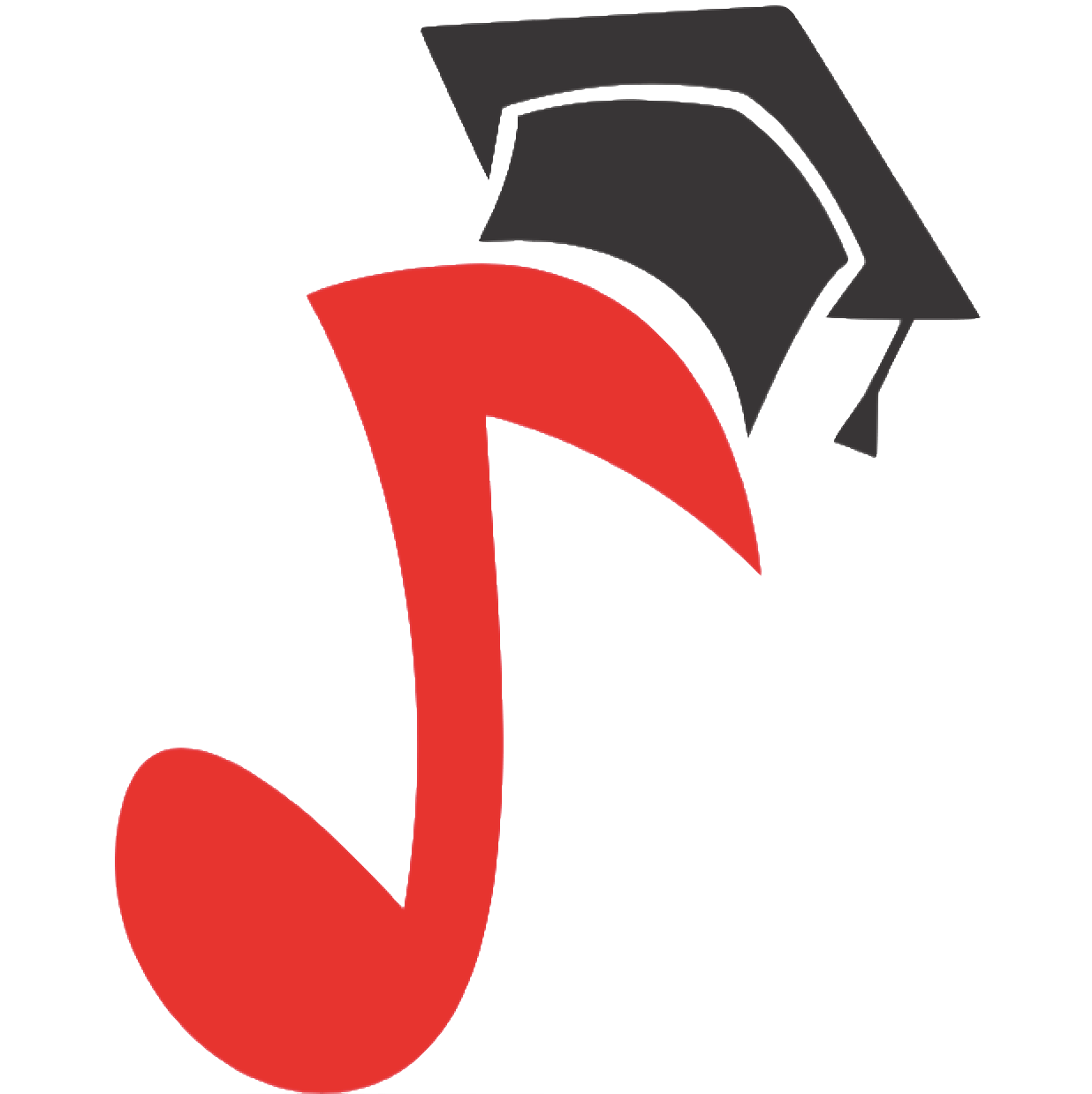How to pair bluetooth headphones?
 Bluetooth connection is one of the most commonly used in wireless communication systems. It is perfect for short distances and the evaporation itself is not too difficult.
Bluetooth connection is one of the most commonly used in wireless communication systems. It is perfect for short distances and the evaporation itself is not too difficult.
To connect the wireless headphones to your phone, you must first set them to pairing mode. This operation allows you to pair the headphones not only with the phone, but also with any other device equipped with Bluetooth technology. Thanks to this system, you can connect many other devices that support Bluetooth, incl. a laptop with a tablet or a smartphone with a speaker.
Enter pairing mode on the headphones
To activate the pairing mode on the Bluetooth headphones, press the appropriate button. In the case of on-ear headphones, the pairing button is separate from the other control buttons and is most often integrated with the on and off button. Hold down such a button so that the controller LED starts blinking. However, in the case of in-ear and in-ear headphones, the pairing button is located in the included case. The pairing mode is available for several seconds, during which the devices should find each other and pair.
Initiate pairing mode on another device
On the phone, tablet or laptop, we have a special Bluetooth icon that must be activated, and then you should start searching for nearby equipment with Bluetooth enabled. In devices working on the Android system, after turning on the Bluetooth function, go to “Settings”, then to “Connections” and “Available Devices”. Now you just need to approve by pressing the name of the headphones or for some devices we will have to enter a PIN. The pairing is made only the first time and will be remembered until the device is removed from the memory, e.g. the phone.

For iPhone owners, pairing should also not be a problem and should take only a few dozen seconds. After setting the headphones to pairing mode, select “Settings” on the phone and go to the Bluetooth section via the iOS settings panel. After that, move the lever from the OFF position. to ON Then wait for the list of nearby Bluetooth devices to be loaded and confirm the product name corresponding to your headphones. Now wait for the connection to be established until the word “Connected” appears next to the handset name in the list. Every time you activate Bluetooth on your iPhone and turn on the headphones, the connection between the devices should take place automatically, until the device is removed from the phone’s memory.
Reasons for a broken connection
There are a few of the most common reasons why our headphones are not working and that are worth starting to analyze. And so the most common reason may be low batteries in the headphones. This can prevent devices from pairing properly, let alone listening. Another reason may be incompatibility with the phone. It is about supporting the Bluetooth standard, where the older device (phones) may have a problem with finding the latest models of headphones. A connection problem may occur if too many Bluetooth devices are connected to the same phone. Sometimes also additional applications installed on the phone, especially those with access to Bluetooth devices and sound, can cause problems with the proper operation of our headphones. Therefore, it is worth disabling or uninstalling such an application.
First of all, Bluetooth headsets are very practical and comfortable to use. The biggest advantage is that they do not require cables to connect them to the phone.