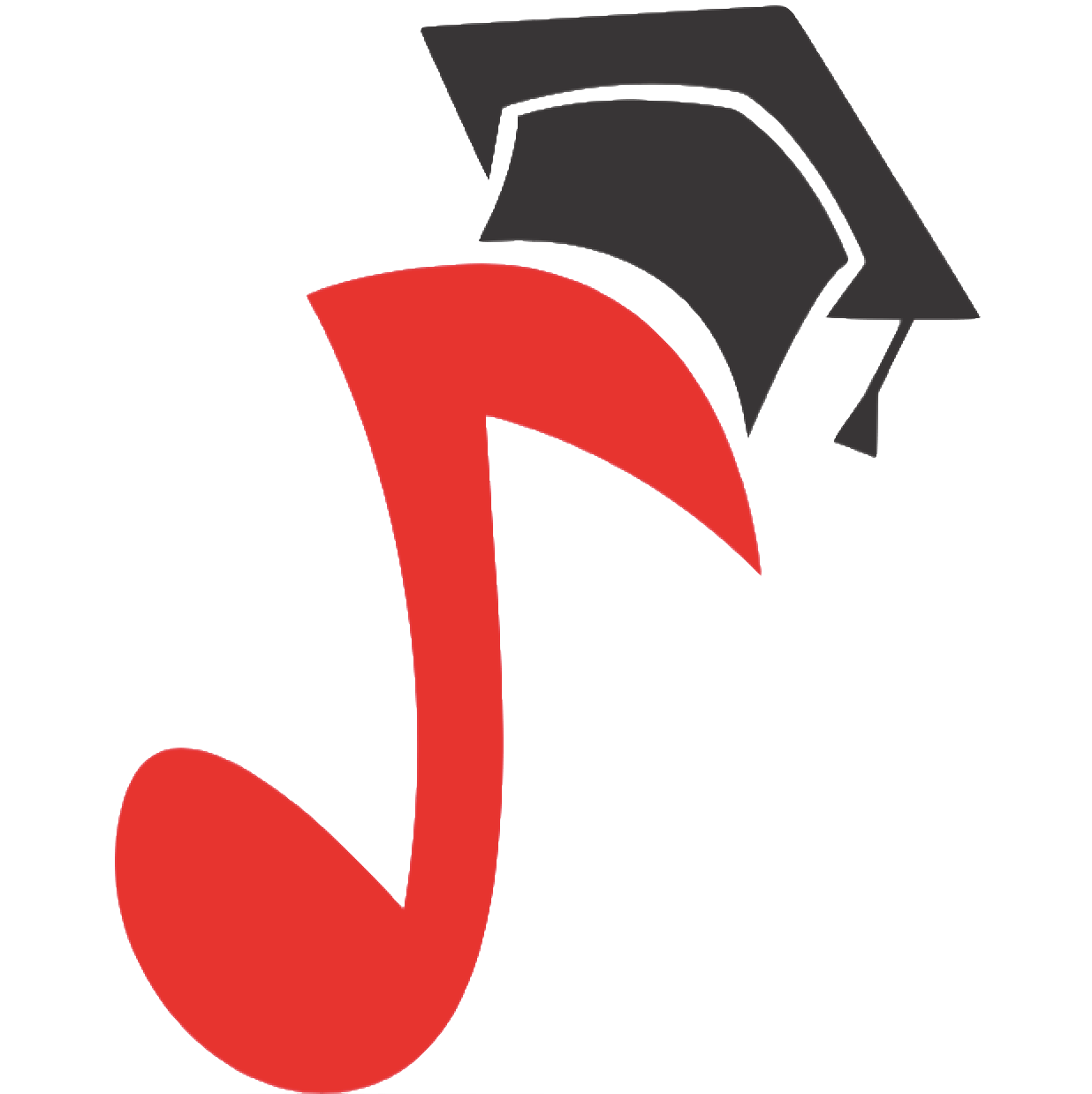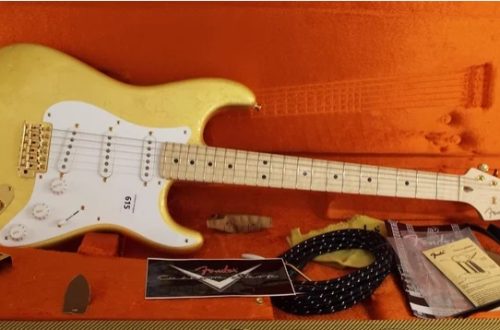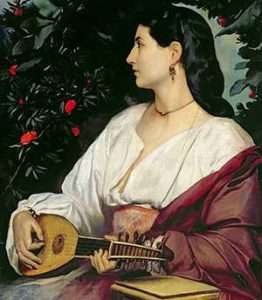How to choose studio monitors
Contents
Studio monitors are ideal speakers or, in
Monitors are designed to display the sound of recorded material as clearly as possible . It is worth adding that studio monitors are not chosen by the beauty of their sound – first of all, monitors should reveal the maximum number of recording defects.
Studio audio monitors can also be called the ideal acoustic system, since nothing better has yet been invented for sound control. Given the perfectly clear and smooth sound of studio monitors, they can be used to write and listen to any type and genre of music, that is, they are universal
Features of studio monitors
Studio monitors are divided into two types by their design: passive and active . Active monitors differ from passive monitors by the presence of a built-in amplifier. Therefore, if you decide to buy passive monitors, do not forget to think about a suitable high-quality amplifier in advance.
There are many supporters of both types of monitors. You can’t say for sure which is better. On the one hand, there is nothing superfluous in the design of passive monitors, and on the other hand, active monitors come with an amplifier from one manufacturer and, accordingly, with the parameters that are most suitable for this acoustics.
It should also be noted that studio monitors come in short, medium and long range. These monitors can be distinguished by the size of the speakers .
For work in a home studio , taking into account the quadrature of the room, the experts of the store “Student” recommend using short-range studio monitors (speaker diameter up to 8 inches).
In order to feel the possibilities of such equipment, it will not be superfluous to take care of good soundproofing of the room. This is the only way you can appreciate the potential of studio monitors.
 Back side of the active monitor |  Rear side of the passive monitor |
Advantages of active monitors:
- wide possibilities of use;
- wide connectivity (provided by the presence of digital and analog inputs);
- having your own amplifier;
- the ability to finely tune to the acoustic characteristics of a particular room;
- carefully tested circuitry that allows you to work without burning out, speakers and amplifiers.
Disadvantages of active monitors:
- the presence of many wires (at least two);
- complex repair;
- the sound engineer’s lack of ability to control the volume at the workplace.
Advantages of passive monitors:
- easy to install;
- has only one wire (signal);
- lack of extra “stuffing”;
- ease of repair and diagnostics;
- more carefully thought out acoustic space;
- the sound engineer has the ability to control the volume of the monitor in the workplace in hardware.
Disadvantages of passive monitors:
- a separate amplifying path is required;
- the presence of only analog inputs (acoustic or linear);
- installation immobility.
Three types of studio monitors
As a rule, professional studios have not one, but three monitor lines : far, mid and near fields. The purpose of the monitor depends on the location of the monitor.
The near-field (or shelf) monitor is the most common variety. Most often they are placed on racks or on the sound engineer’s table. They mix tracks and mount a working soundtrack, as they decently convey the sound of medium and high frequencies.

Mackie MR6 mk3 near field monitor
The mid-field monitor creates acoustic effects that are hard to hear close up, and also allows you to hear low frequencies that are almost absent from near monitors. Separate monitors can also be used to transfer phonograms to media.

KRK RP103 G2 mid-field monitor
The far-field monitor allows you to listen to the mixed composition and the entire album, at any volume and any frequency x. Such monitors are used, as a rule, in large studios and when transferring recordings to a medium for subsequent reproduction.

Far field monitor ADAM S7A MK2
In home studio conditions , the combination of a near monitor and a subwoofer is most often used. Studio monitors require the installation of special damping stands (to dampen or prevent
Useful tips for choosing monitors
- Select musical compositionsthat are thoroughly known to you. It is better if they are of the same style and genre in which you will work. They should also be of the highest possible quality. Transfer these recordings to a CD or flash drive and take it with you when you go shopping for a monitor. Also take a couple of discs for testing, which will allow you to find features in the sound that are not audible to the normal ear.
- Decide in advance where you will put the monitors . Arm yourself with a tape measure, a sheet of paper and a pencil. Draw a schematic plan of the room, mark the locations of the monitors, measure the distances: – between the monitors – between each monitor and the wall behind it – between each monitor and the listener operator . front-mounted bass- reflex a. If it is possible to organize a distance of 30-40 cm between the monitor and the wall , then the best option would be systems with a rear-facing bass reflex a, since in this case it will be possible to count on the highest quality bass development.
- Entering the trading floor, first select monitors that are suitable for the type (floor, desktop, near or medium field), power, bass reflex location , availability of the necessary interface connectors or regulators, and, of course, design. It is not superfluous to estimate the weight – good monitors are quite heavy.
The weight of the monitor speaks volumes about the quality of the materials used in the acoustic design. In addition , a heavy monitor does not resonate so much and does not move from its place under the influence of bass notes. If the site on which such acoustics will be installed is even a little uneven, then the light monitor will move and even fall under the action of vibration. - Choose a monitor by studying its characteristics, design, functions ; don’t worry too much about the output power: most likely you won’t need the maximum volume, maybe even at 30-50 watts you will hear those sound shades that can hardly be heard on home acoustics. The best power for near monitors should be 100 watts .
- If listening to music on the monitors in the store, you feel new shades , perhaps this is your future purchase. If you haven’t heard anything interesting, you probably need a more sensitive monitor.
Proper placement of monitors
Also, you will need to decide how you are going to position your monitors . There are several options. You can place them on the table, but then we advise you to buy special pads. Or you can buy racks to hold the monitors on.
The monitors should be level with the ears and form an isosceles triangle with the listener. If you can’t make such a triangle due to the lack of space, it’s okay. The main thing is that the speakers of the monitors should be pointed at you (at your ears).
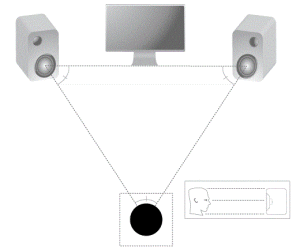
Installing studio monitors
Studio monitor examples
  YAMAHA HS8 |   BEHRINGER TRUTH B2031A |
  KRK RP5G3 |   Mackie MR5 mk3 |