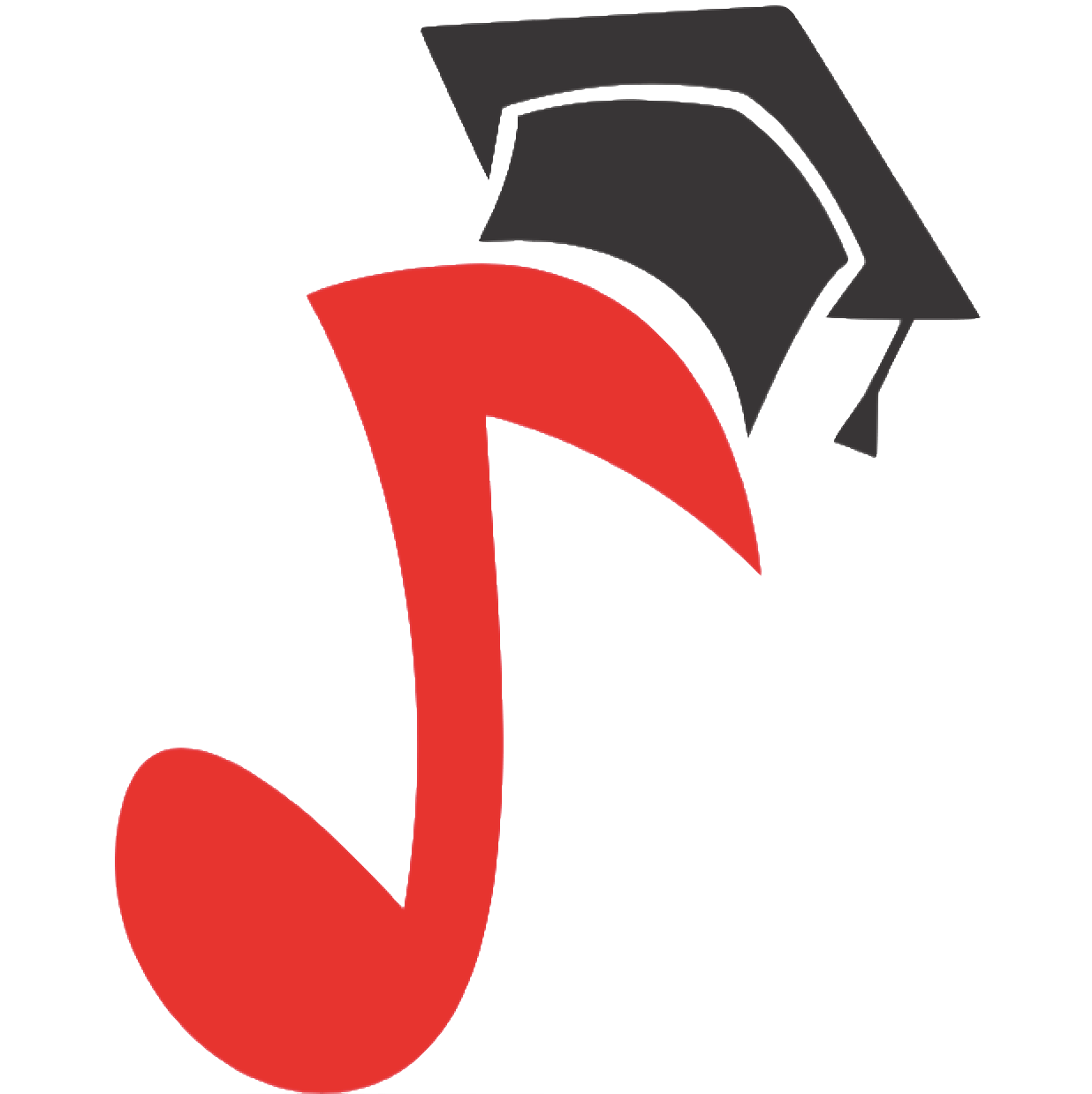How to choose an audio interface (sound card)
Contents
Why do you need an audio interface? The computer already has a built-in sound card, why not use it? By and large, yes, this is also an interface, but for serious work with sound, the capabilities of the built-in sound card are not enough. Flat, cheap sound and limited connectivity make it almost useless when it comes to recording and processing music.
Most standard built-in sound cards are equipped with one line input for connecting an audio player and other similar equipment. As outputs, there is, as a rule, an output for headphones and / or household speakers.
Even if you don’t have grandiose plans and want to record only your own voice or, for example, an electric guitar, the built-in cards simply do not have the necessary connectors . A microphone requires an XLR connector , and a guitar requires a hi-Z instrument input ( high impedance input). You will also need high quality outputs that will allow you to monitor and correct your recording using speakers and/or headphones. High-quality outputs will ensure sound reproduction without extraneous noise and distortion, with low latency values - i.e., at a level not available for most standard sound cards.
In this article, the experts of the store “Student” will tell you how to choose the sound card that you need, and not overpay at the same time.
Which interface do you need: choice by parameters
The choice of interfaces is great, there are few key factors that you should focus on when choosing a suitable model. So ask yourself questions:
- How many audio inputs/audio outputs do I need?
- What type of connection to the computer/external devices do I need?
- What sound quality will suit me?
- How much am I willing to spend?
Number of inputs/outputs
This is one of the most important considerations when choosing an audio interface. There are many options and they are all different. Entry-level models are simple two-channel desktop interfaces capable of simultaneously recording only two audio sources in mono or one in stereo. On the other hand, there are powerful systems capable of simultaneously processing several tens and even hundreds of channels with a large number of audio inputs. It all depends on what you plan to record – now and in the future.
For songwriters who use microphones to record voice and guitar, a pair of balanced microphone inputs is sufficient. If one of the microphones is a condenser type, you will need a phantom-powered input. If you ever want to record both stereo guitar and vocals at the same time, two inputs won’t be enough , you’ll need an interface with four inputs. If you plan to record electric guitar, bass guitar, or electronic keys directly to a recording device, you will need a high-impedance instrument input (labeled hi-Z)
You need to make sure that the selected interface model is compatible with your computer . Although most models work on both MAC and PC, some are only compatible with one or the other platform.
Connection type
Due to the rapid growth in the popularity of sound recording through computers and iOS devices, modern audio interfaces are designed to provide perfect compatibility with all kinds of platforms, operating systems and software. Below are the most common connection types:
USB: Today, USB 2.0 and 3.0 ports are available on almost all computers. Most USB interfaces are powered directly from a PC or other host device, making it easy to set up a recording session. iOS devices also primarily communicate with audio interfaces via the USB port.
FireWire : found mainly on MAC computers and in interface models designed to work with Apple devices. Provides high data transfer rates and is ideal for multi-channel recording. PC owners can also use this port by installing a dedicated expansion board.

Firewire port
Thunderbolt : A new high-speed connection technology from Intel. So far, only the latest Macs have a Thunderbolt port, but it can also be used on PCs equipped with an optional Thunderbolt card . The new port delivers high data rates and low processing latency to meet the most stringent requirements in terms of computer audio quality.

Thunderbolt port
PCI e ( PCI Express): found only on desktop computers, because this is the internal port of the sound card. To connect a PCI e sound cardneed an appropriate free PCI e slot, which is not always available. Audio interfaces that work via PCI e are mounted in a special slot directly on the computer motherboard and can exchange data with it at the highest possible speeds and with the lowest possible latency.

ESI Julia sound card with PCIe connection
Sound quality
The sound quality of your audio interface directly depends on its price. Accordingly, high-end models equipped with digital converters and mic preamps are not cheap. However, with all that , if we are not talking about sound recording and mixing at a professional studio level, you can find quite decent models for a reasonable price. In the Pupil online store, you can set a search filter by price and select an audio interface according to your budget. The following parameters affect the overall sound quality:
Bit depth: during digital recording, the analog signal is converted to digital, i.e. into bits and bytes of information. Simply put, the greater the bit depth of the audio interface (the more bits ), the higher the accuracy of the recorded sound compared to the original. Accuracy in this case refers to how well the “digit” reproduces the dynamic nuances of the sound in the absence of unnecessary noise.
A conventional audio compact disc (CD) uses 16 -bit audio encryption to provide a dynamic range of 96 dB. Unfortunately, the level of noise in digital audio recording is quite high, so 16- bit recordings will inevitably show noise in quiet sections. 24 -bit bit depth has become the standard for modern digital audio recording , which provides a dynamic range of 144 dB in the absence of almost any noise and a good amplitude range for dynamically contrasting recordings. The 24 -bit audio interface allows you to record at a much more professional level.
Sample rate (Sample rate): relatively speaking, this is the number of digital “snapshots” of sound per unit of time. The value is measured in hertz ( Hz ). The sampling rate of a standard CD is 44.1 kHz, which means your digital audio device processes 44,100 “snapshots” of the incoming audio signal in 1 second. In theory, this means that the recording system is capable of picking up a frequency in the range e up to 22.5 kHz, which is much higher than the rangeperception of the human ear. However, in reality, everything is not so simple. Without going into technical details, it should be noted that, as studies show, with an increase in the sampling rate, sound quality improves significantly. In this regard, many professional studios carry out sound recording with a sampling rate of 48, 96 and even 192 kHz.
Once you have determined the sound quality you want, the next question naturally arises: how do you intend to use the recorded music. If you’re planning on making demos and sharing them with friends or fellow musicians, then a 16 -bit /44.1kHz audio interface is the way to go. If your plans include commercial recording, studio phonogram processing and other more or less professional projects, we advise you to purchase a 24 -bit interface with a sampling frequency of 96 kHz to get high-quality sound.
How to choose an audio interface
Audio Interface Examples
 M-Audio MTrack II |  FOCUSRITE Scarlett 2i2 |
 LINE 6 TONEPORT UX1 Mk2 AUDIO USB INTERFACE |  Roland UA-55 |
 Behringer FCA610 | LEXICON IO 22 |
Write your questions and experience in choosing a sound card in the comments!