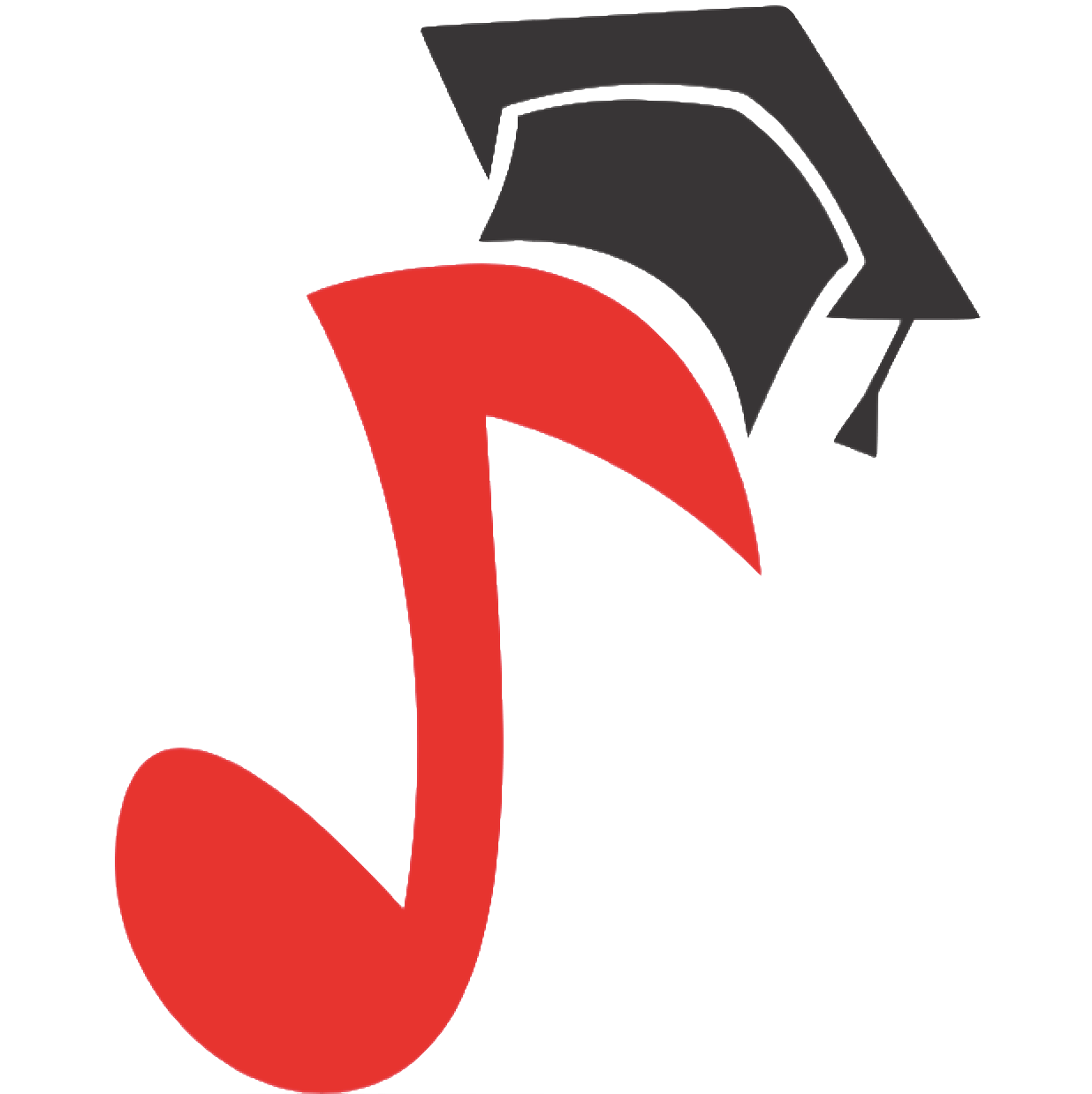How to choose a digital piano for a child? Miracles of numbers.
Contents
Imagine: you come to a musical instrument store, the manager sprinkles little clear terminology, and you need to choose the right instrument at a good price. You are already confused about the indicators and do not know what is worth paying for and what will never come in handy. This article will help you understand the technical characteristics of digital pianos and make the right choice.
First, let’s decide why you need a tool. I assume that a digital piano may be needed:
- for teaching a child at a music school,
- for your own entertainment-learning,
- for the restaurant-club,
- for performances from the stage as part of a group.
I understand most of all the needs of those who buy a phono for a child or for their own education. If you are in this category, you will find a lot of useful information here.
We have already talked about how to choose the right keyboard and sound so that they are as close as possible to an acoustic instrument. You can read about it in our knowledge base . And here – about what pleases the electronic piano and what can not be found in acoustics.
Timbres
One of the distinguishing features of a digital instrument is the presence of timbres , that is, the sounds of different instruments. Their digital piano received from its ancestor – a synthesizer . The main timbre on which your child will play is the recorded sounds of some live instrument, often the famous piano, such as “Steinway & Sons” or “C. Bechstein. And all the other timbres – violin , harpsichord, guitar, saxophoneetc. – these are digital sounds of far from the best quality. They are useful for entertainment, but no more. The recorded composition is unlikely to sound like a symphony orchestra, but you can have fun writing your own melodies and arrangements and increase your interest in learning music (read more about interest in learning here ).
Conclusion: listen to the main timbre of the instrument and do not chase after a large number of them. To fulfill its goal – entertainment and motivation – one dozen of the most common sounds will suffice. If the choice is between polyphony and the number of tones , always select polyphony.
 Voice layering
Voice layering
A nice feature of the digital piano is that you can record one part on the first track, then turn it on and record another part in a different tone. You can record to the instrument’s internal memory (if provided) or to a flash drive if there is a USB input. Almost every digital piano model has this function, differs only in the number of tracks that can be recorded in one melody. Be careful: if there is no media outlet (such as a USB port), then you are limited only by internal memory, and it is usually small.
USB
And it is immediately clear that a USB port is simply necessary. You can also add auto accompaniment recordings through this input, or connect a computer to use the piano as a speaker system. The latter is a dubious pleasure, because. The acoustics in digital pianos aren’t always that good.
Auto accompaniment thrower
In terms of learning, auto accompaniment (sometimes implemented as playing with an orchestra) develops rhythm, the ability to play in a group, and, well, fun! It can be used to entertain guests, to diversify the repertoire, and even toastmaster at a wedding to help, in any case, a nice addition. But for learning, this is a secondary function in importance. If there are no built-in accompaniments, it does not matter at all.
Sequencer or recorder
This is the ability to record your own compositions in real time, not only the sound, but also the notes and characteristics of their performance ( sequencer ). With some pianos, you can record your left and right hand playing separately, which is convenient for learning pieces. You can also adjust the tempo of your performance to practice particularly difficult passages. Indispensable for learning! An example of an instrument with a sequencer is YAMAHA CLP-585B .
Keyboard – two
Undoubtedly, the decomposition of the keyboard into two is useful – to the right and to the left of the selected key. So the teacher and student can simultaneously play in the same key, and if there are built-in timbres , then on one side of the keyboard you can play, for example, the timbre of the piano, and on the other – guitars. This feature is good for both learning and fun.
Headphones
The ability to connect headphones is especially important for training. If you want to listen to a child playing or a teacher comes to the house, it is convenient to have 2 headphone outputs. This is found in more advanced models (for example, YAMAHA CLP-535PE or CASIO CELVIANO AP-650M ). And in those that are focused on maximum authenticity, there is even a special sound mode for headphones (for example, CASIO Celviano GP-500BP ) – stereophonic optimizer. It adjusts the sound space while listening to headphones, which allows you to achieve surround sound.
Transposition
This is an opportunity to shift the keyboard to a different height. Suitable for those cases when you have to play in uncomfortable keys or you need to quickly adjust to a changed key during performance.
Reverberation
This is the process of gradually reducing the intensity of sound after it stops, when the sound wave is repeatedly reflected from walls, ceilings, objects, etc. – everything that is in the room. When designing concert halls, reverberation is used to create a strong and beautiful sound. The digital piano has the ability to create this effect and get the feeling of playing in a large concert hall. There can be several types of reverb – room, hall, theater, etc. – from 4 or more. For example, in the new piano from Casio – CASIO Celviano GP-500BP – there are 12 of them – from the Dutch church to the British stadium. It’s also called a space emulator.
Gives you the opportunity to feel like a cool performer in a concert hall. In training, not bad for those who are preparing for performances to evaluate their game when the space changes. For the same purpose, some instruments, for example, CASIO Celviano GP-500BP , have such a nice little thing as the ability to listen to your own playing from the front rows of the concert hall, from its middle and from the very end.
 Horus
Horus
A sound effect that mimics the choral sound of musical instruments. It is created as follows: its exact copy is added to the original signal, but shifted in time by a few milliseconds. This is done in order to mimic natural sound. Even one singer cannot perform the same song in exactly the same way, so a shift is created to create the most realistic sound of several instruments at once. According to our estimates, this effect falls into the category of entertainment.
“Brightness”
This indicator and the number next to it mean the number of layers of sound that the piano can play with different keystrokes (more on how digital sound is created is here ). Those. weak pressure – fewer layers, and loud – more. The more layers the instrument can reproduce, the more nuances the piano will be able to express and the livelier and brighter the performance will be. And here you need to choose the maximum indicators available to you! It is for the lack of the ability to convey the nuances of the game that the adherents of the classics scold digital pianos. Let your child play a sensitive instrument and express their feelings through music.
Intelligent Acoustic Control (IAC) technology
IAC allows you to listen to all the richness of the timbre of an instrument at a minimum volume. Often low and high sounds are lost when playing quietly, IAC automatically adjusts the sound and creates a balanced sound.

There can be a huge variety of effects and various nice additions in a digital piano. But if you choose an instrument for learning, make sure that the variety is not created due to the deterioration of the main characteristics of the instrument – keyboard and sound ( how to choose them correctly – here ).
And be sure to pay attention to the interface, it should be convenient. If the desired effect is buried under a large number of menu items, then no one in the runtime will be able to use it.