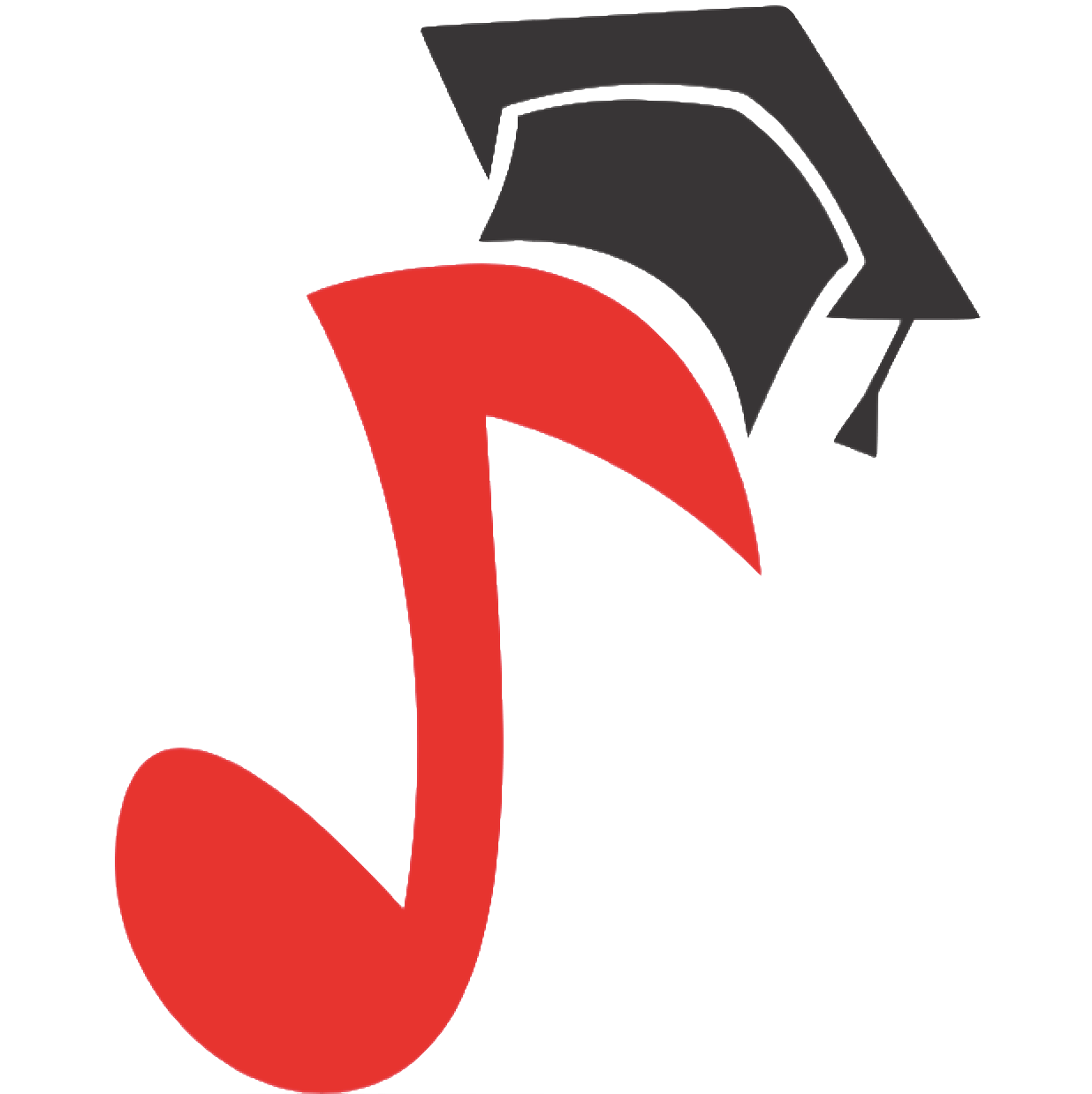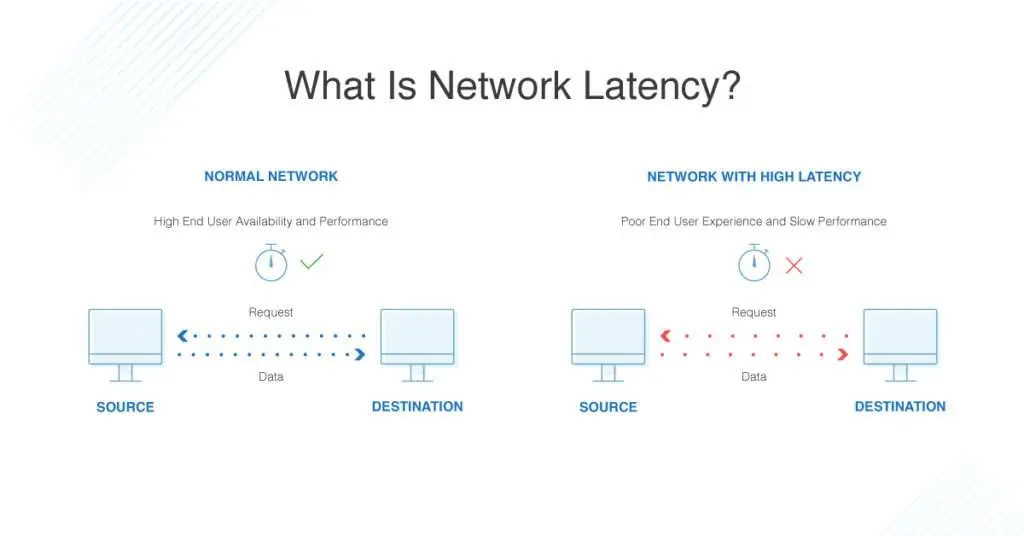
Latency – what is it and how do you deal with it?
See Studio monitors in the Muzyczny.pl store
Any professional – or professional sound engineer he should make sure that the recording in his studio takes place with the lowest possible delay – because it is this that is able to effectively spoil not only the reputation of his work, but also – most importantly, the final recordings.
At the beginning of this article, I would like to mention one of the terms that we will use later in it. Latency.
Latency – this is the time it takes for the audio signal to travel from the input on the sound card to the recording program. This time is measured in milliseconds (ms).
In general, the idea is to ensure that the signal delay level is as low as possible during recordings.
The delay of the signal traversing the loop sound card (in)> computer> sound card (out) can be from several to tens of milliseconds. It depends both on the quality of the interface used, the size of the block (buffer) and the computing power of the computer that we use for recordings. It must finally overcome the double conversion of analog to digital (and vice versa) via ADC (Analog-To-Digital) and DAC (Digital-To-Analog) converters. You should also add plug-ins used in the recording program, most of which add some delay “apart”.
The 10ms latency will not be a problem for most instrumentalists (guitarists, bassists, keyboardists), but it can be especially problematic for vocalists, drummers – because they require as little delay as possible during recording. You do not believe? Do an experiment. Set the computer to achieve latency above 20ms (maybe even lower) and try to sing 🙂 Conclusions will be straightforward.
So how do you deal with it?
1) At best …
… (If we have the appropriate sound card) we can use the Direct / USB mix function. Most modern audio interfaces have a knob that allows you to adjust between listening directly to what goes into the interface and what we send back from the computer. In this way (when recording vocals, for example) we can listen to the vocal with zero latency – without the need to listen in the recording program and the background volume can be “mixed” with the mentioned Direct / USB knob.
More advanced sound cards often have additional software that allows you to create individual mixes for any outputs. In this way, when recording larger bands, we can create an individual mix of instruments that each musician wants to hear “in the ear”.
2) Reduce the block size / buffer.
Check what buffer size you are using in the settings of your sound card. In the popular Reaper recording program, the manufacturer has placed this information in the upper right corner of the main window, where I / O latency is also calculated in real time.
It is recommended to set the smallest buffer size (eg 64) during recordings to ensure the lowest possible delay and the largest during the mix – for high stability. Sometimes, however, the performance of the computer does not allow you to set such a low value, so this is a field for an experiment – try what values work well and stably for you – usually (e.g. for guitar recordings) sizes like 128, 256 are completely OK.
3) ASIO drivers are standard …
… and once upon a time they became revolutionary software that allowed you to record music with low latency. Today they are used with most (even very advanced) sound cards – only often in versions optimized to work with a given device.
If you are starting your adventure with recording and you use, for example, a simple sound card built into your computer, you should definitely pay attention to free ASIO software. It will allow you to change the size of the buffer and optimize the sound card so as to “squeeze” out of it as little delay as possible.
This software also allows you to “combine” several sound cards for more I / O – but it is not recommended to do so. In the event of such a need, it is better to use dedicated interfaces with expansion options (e.g. via ADAT).
Of course, there are other ways to deal with latency
Such as the use of an external mixer, a set that allows you to control the sound mix, but in most cases these will not be a stable solution and can turn recordings into a real nightmare. We live in a time when everyone can create very good-sounding materials in their own home with the help of interfaces, the prices of which have been at a level that most of us can afford for some time.
Remember…
… that when you think about professional recording, you need to take care not only of professional studio equipment, microphones, damping, etc. all the way to the hard drive, you will never be fully satisfied (yours and – most importantly) your clients. who, when going to the studio, expect excellent quality and high comfort of work.