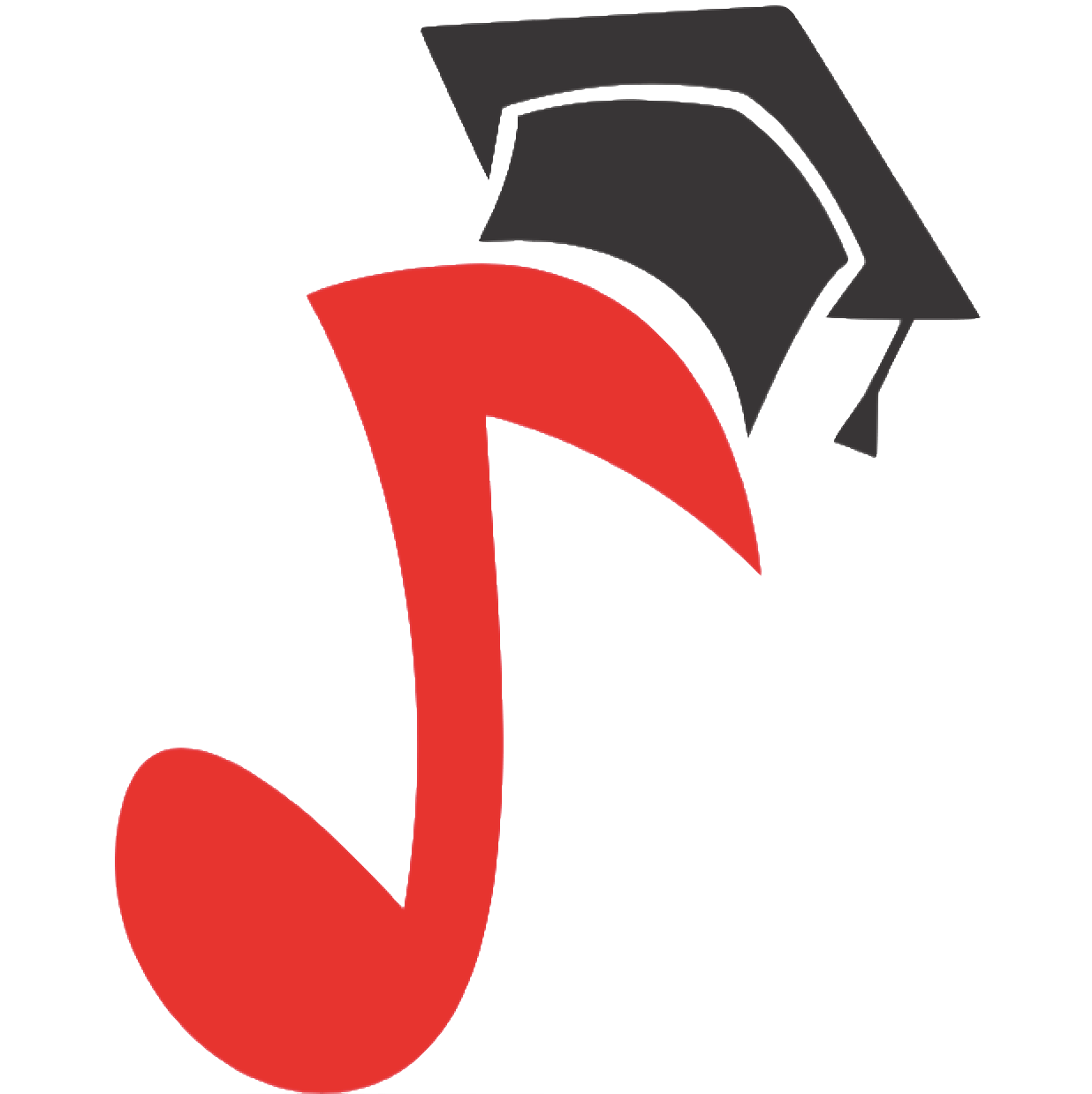How to write music on a computer
Contents
In the modern world, with rapidly developing computer technologies and a society that keeps pace with all new products, the question often arises, how to write music on a computer? Most often, creative individuals, both professional musicians and those who have independently mastered musical literacy, choose a computer as a tool for creating their musical masterpieces.
It is truly possible to write high-quality music on a computer, thanks to a huge number of different programs created specifically for these purposes. Below we will look at the main stages of creating compositions on a PC using special programs; naturally, you need to be able to use them at least at the initial level.
Stage one. Idea and sketches of the future composition
At this stage, the most creative work is carried out without any restrictions. The basis of the composition – the melody – is created from scratch; it needs to be given depth and beauty of sound. After the final version of the melody has been determined, you should work on the accompaniment. In the future, the entire structure of the work will be based on the work done at the first stage.
Stage two. “Dressing up” the melody
After the melody and accompaniment are ready, you should add instruments to the composition, that is, fill it with colors to enhance the main theme. It is necessary to write melodies for bass, keyboards, electric guitar, and register a drum part. Next, you should choose the sound for the written melodies, that is, experiment with different instruments, you can work on different tempos. When the sound of all the recorded instruments sounds harmonious and emphasizes the main theme, you can proceed to mixing.
Stage three. Mixing
Mixing is the overlay of all the recorded parts for instruments on top of each other, mixing their sounds in accordance with the synchronization of the playing time. The perception of the composition depends on the correct mixing of the instruments. An important point at this stage is the volume levels for each part. The sound of the instrument should be distinguishable in the overall composition, but at the same time not drown out other instruments. You can also add special sound effects. But you need to work with them very carefully, the main thing is not to overdo it, otherwise you can ruin everything.
Stage four. Mastering
The fourth stage, which is also the final stage in the question of how to write music on a computer, is mastering, that is, preparing and transferring the recorded composition to some medium. At this stage, you should pay attention to the saturation so that nothing affects the overall mood of the work. None of the tools should stand out from the others; if something similar is found, you should return to the third stage and refine it. It is also necessary to listen to the composition on different acoustics. The recording should be of approximately the same quality.
It doesn’t matter at all what program you use to create music on your computer, since a great variety of them have been created. For example, the professional music creation program FL Studio, the leader in popularity among musicians. Cubase SX is also a very powerful virtual studio, recognized by many famous DJs and musicians. On the same level as the listed virtual recording studios are Sonar X1 and Propellerhead Reason, which are also professional studios for recording, editing and mixing compositions. The choice of program should be based on the individual needs and capabilities of the musician. Ultimately, high-quality and popular works are created not by programs, but by people.
Let’s listen to an example of music created using computer programs: